ISO 9001 Flowcharts
29 September 2018
Any discussion of ISO 9001 documentation inevitably brings up flowcharts. But it's not only the documentation of procedures, work instructions, and workflows where flowcharts add value. In ISO 9001, they play an important role during planning and the analysis of operational processes.
In this article we'll show you why flowcharts (or process flow diagrams) are an important part of ISO. Most importantly, we show you how they are used, and how to create your own process flowchart.

What Are Flowcharts?
Flowcharts are designed to give an easy-to-understand overview of often complex workflows and the interrelation of activities. Rectangles, diamonds and other flowchart shapes are used to depict process components such as activities, decisions, and documents. These shapes are then connected by arrows that indicate flow and sequence.
In ISO 9001 quality management systems, flowcharts are commonly used as part of the documentation. Since the introduction of the process approach in December 2000, flowcharts have become the tool of choice in ISO to depict process maps and the interrelation of activities. They are used not only to describe or summarize processes, systems and workflows, but also as a tool when designing, reviewing and improving them.
Flowchart Shapes
Though numerous shapes or symbols exist, the following are sufficient for most ISO 9001 flowcharts. There are no rules governing the use of color.
This shape is used to depict a process or activity. In the example, the process is called "Check invoice". The arrows indicate the inputs and outputs.
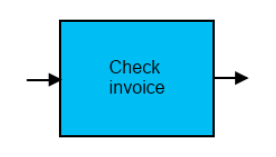
This flowchart shape is used to describe a decision. A decision in a flowchart usually has two or more outcomes. In the example, the decision is "Is the invoice correct?" and the two possible outcomes are "Yes" and "No".
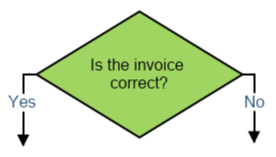
This symbol describes a document. In the example, the document is called "Invoice". This shape can be used as the input or output of a process.
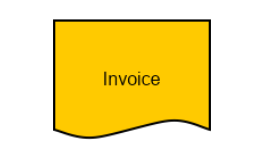
The following example illustrates how to use all three flowchart shapes to define the interaction of activities. Click to view it full size.
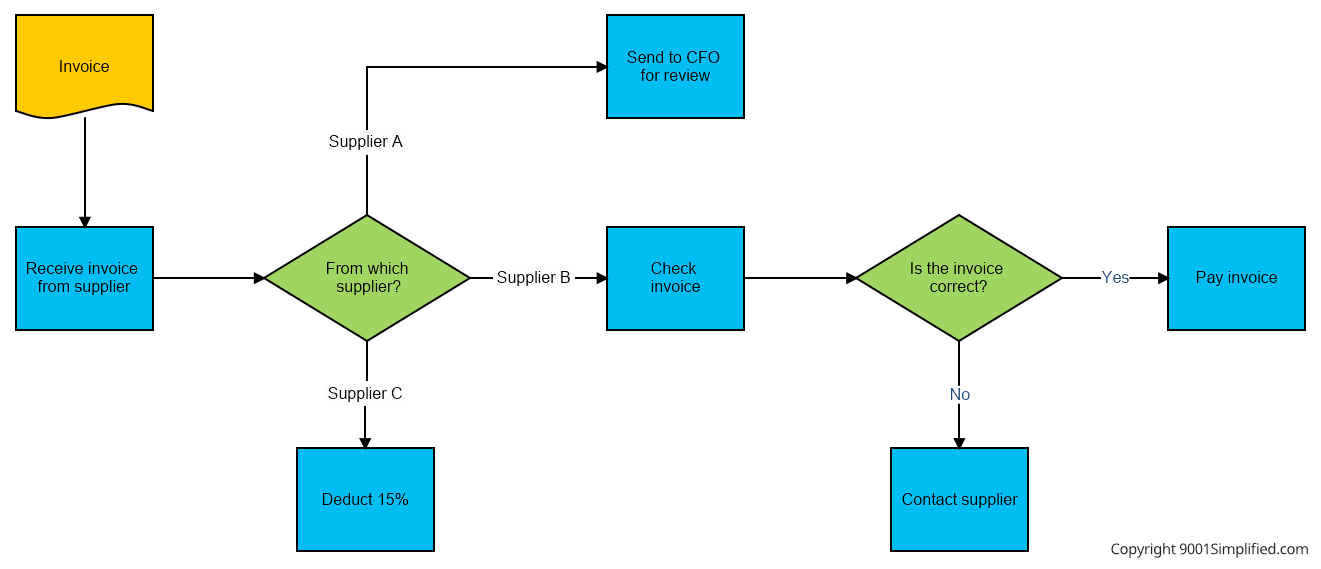
Flowcharts and the ISO 9001 Process Approach
A core component of ISO 9001:2015 is the process approach, a management strategy that identifies, manages, and controls all of the processes that contribute to an organization's outputs. Adopting the process approach will help you gain control over all your critical activities.
While process flows can be documented and analyzed through other means, it's generally agreed that an organization's process flows should be documented using flowcharts (in this context also called process maps).
Flowcharts in ISO 9001
The best ISO 9001 documentation is also the most user-friendly. For most people, pictures and illustrations work better than text, which is why flowcharts are often used. Here are some ideas for using flowcharts with ISO.
Work instructions: include a flowchart at the beginning of work instructions as an overview. The text could then describe each activity in more detail.
Process design: designing a new process entails figuring out which activities are needed and how to sequence them. Flowcharts are ideal for this.
Project planning: ISO 9001:2015 devotes an entire clause to the planning of new processes and projects, which includes defining desired outcomes, assessing available inputs, and determining the activities needed to convert input into output. Process flowcharts are great for kicking off the planning process.
Process analysis: analyzing processes as part of risk management and general improvement is an inherent part of ISO 9001. Processes are best analyzed using flowcharts.
Job descriptions: though job descriptions have traditionally been text-based, certain jobs require a repetitive sequence of activities that can be described effectively with flowcharts.
Document flow: use flowcharts as a risk management tool to depict how important documents change hands in a particular order, and the kind of controls applied.
Organizational charts: though organizational charts preclude interrelated processes and sequences of activities, they use box shapes and connecting lines, which are best drawn with flowcharting software.
Tips
We highly recommend that you keep flowcharts simple. While sophisticated flowchart shapes might make sense to you, other users might not understand them. And unless you're creating a technical flowchart whose intended audience is familiar with specialty symbols, in ISO 9001 it's best to limit your shapes to those introduced above.
On the other hand, make use of color if it makes the flowchart more user-friendly. Colors can be used for various purposes, including:
Highlight responsibility: show the person or function responsible for particular activities by using distinct colors.
Highlight departments: coloring flowchart shapes makes it easy to differentiate the activities of individual departments.
Background coloring: as an alternative to tinting individual shapes, you could highlight groups by coloring distinct background sections of your flowchart.
ISO 9001 Flowchart Software
While software like PowerPoint and Word can be used to create flowcharts, dedicated software is more efficient and easier to use. The benefits of flowcharting software include pre-defined shapes and connectors, and easy labeling. Another important advantage is that you can start drawing without planning. Simply start out with an idea, define some activities, connect them, move them around, add or remove activities, be as creative as you want. Your flowchart will slowly evolve, and all the while connections will remain intact as you re-position the shapes.
Our preferred flowcharting software solutions for ISO 9001 are MyDraw and Visio. MyDraw offers a feature-laden package that offers full compatibility with Microsoft Visio. For a free 30-day trial version, please click here.
Conclusion
Flowcharts are commonly used in all aspects of ISO 9001. They make documentation more user-friendly, they are ideal for depicting process flows, and they simplify the design, review, analysis and improvement of business processes. Use flowcharts during the ISO implementation phase as well as during the day-to-day management of your business.
